 |
How to Login for the First Time
| Step 1. | Access http://www.pioneer.com/growingpoint from your web browser. |
| Step 2. | If you are a Pioneer customer, enter your “Temporary” username and password into the yellow login box as shown in Step 2 on the chart below. To locate your temporary username and password:
Note: All passwords are case sensitive.  |
| Step 3. | Choose the Login button as shown in Step 3 on the chart above. |
| Step 4. | If Windows (Auto-Complete) asks if you want to store a password, please choose “No” on the pop-up window: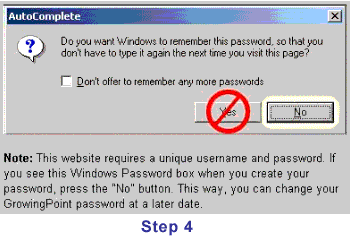
|
| Step 5. | After you have entered your “Temporary” username and password, you will see a page allowing you to create a personalized username and password.
This is your chance to personalize your username and password as well as provide an e-mail address for website updates. This step is required. You will need to fill in all the fields before proceeding.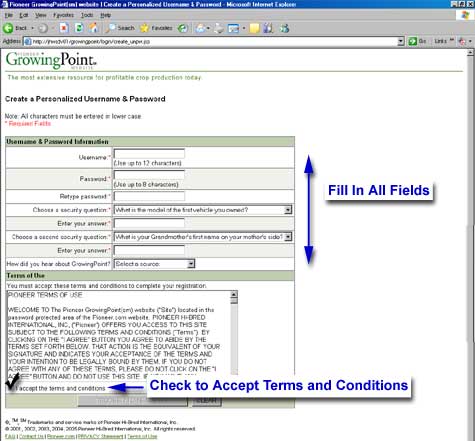
|
| Step 6. | After step 5 is complete, you will see your GrowingPoint
homepage.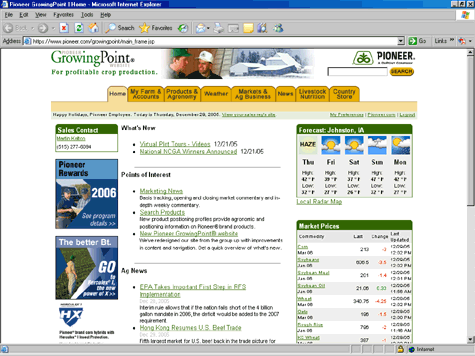 |
| ®, TM, SM Trademarks and service marks of Pioneer Hi-Bred. © 2001-2010, PHII. All rights reserved. FAQ | Contact Us | Pioneer.com | PRIVACY Statement | Terms of Use |